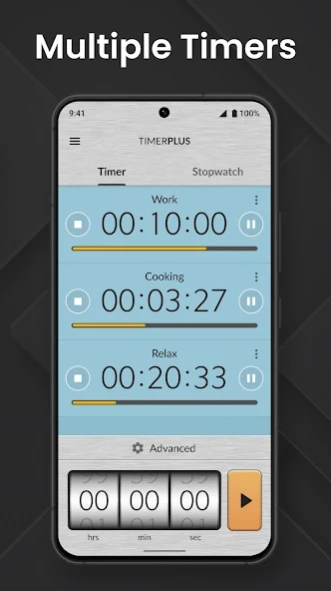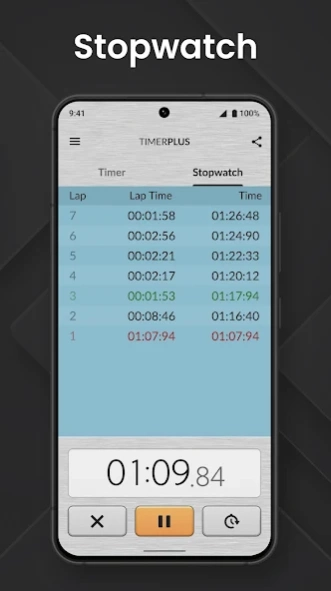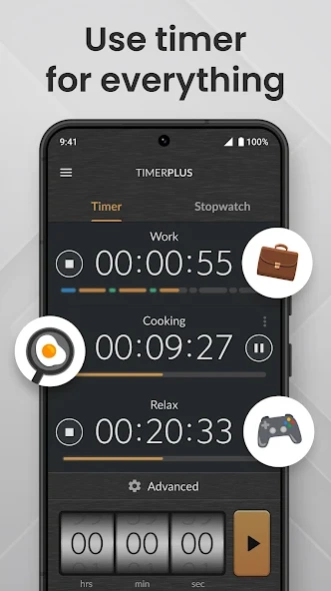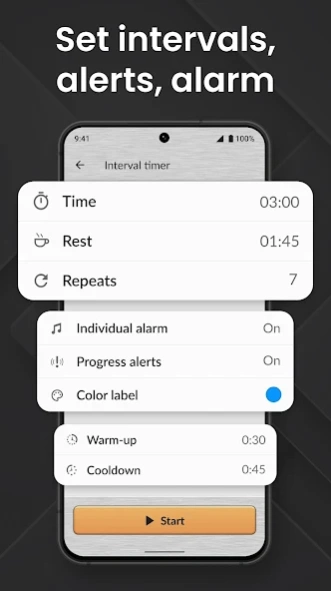Multi Timer: Timer + Stopwatch 2.1.8
Free Version
Publisher Description
Multi Timer: Timer + Stopwatch - Efficiently manage your time with MultiTimer and Stopwatch. Timing is everything
Experience the ultimate time management tool with Multi Timer: Timer + Stopwatch, a comprehensive mobile app designed to revolutionize the way you track and manage time. Digital stopwatch and free timer is a simple, easy, and accurate mobile app for Android that will help you to measure the time of any situation, like sports, cooking, etc. With the time app, you'll enjoy the freedom of unlimited timers and a feature-packed stopwatch, complete with a lap function and a crystal-clear display.
The timer feature empowers you to set up and manage multiple timers simultaneously. Whether you're working on various projects, organizing your daily routines, or simply need to time different activities, MultiTimer has got you covered. Take control of your time like never before.
⏱ Timer also offers an exceptional stopwatch feature. Perfect for athletes, fitness enthusiasts, or anyone who needs precise timing, the stopwatch provides accurate measurements down to the millisecond. With the lap feature, you can track your progress and analyze your performance with ease. The clear display ensures you never miss a beat.
🕰 This all-in-one app combines unlimited timers with a lap-enabled stopwatch, giving you the tools you need for optimal time management. No hidden charges or in-app purchases. Enjoy seamless timing without breaking the bank.
📱 Personalize your timers and stopwatches with Multi Timer sleek and user-friendly interface. Choose from a variety of themes and visual styles to match your preferences and create a personalized experience. Customize sound and vibration alerts to ensure you never miss an important timing event again.
⏳ MultiTimer is your ultimate time management companion. Whether you're a professional looking to optimize your productivity, a student juggling multiple tasks, or a sports enthusiast striving for peak performance, a MultiTimer is here to support you.
Main advantages of free Multi Timer: Timer + Stopwatch:
✅ Easy to start - just set the time and press play;
✅ Multiple timers & stopwatches;
✅ The MultiTimer makes a noise when it ends - no need to watch your phone;
✅ Various themes;
✅ Progress bar for elapsed time;
✅ Full lap display;
✅ Just one tap to switch between timer and stopwatch;
✅ Large numbers and scrolling display for easy operation.
No more searching for separate apps for timers and stopwatches. This free timer and free stopwatch are your all-in-one solution for managing unlimited timers, utilizing the lap feature with a clear display, and making the most of your time.
⏳ Download the free timer + stopwatch now and experience the convenience and accuracy of a top-notch timing tool. Don't wait – get a Multi Timer + Stopwatch today and unlock the power of efficient time management! ⏳
About Multi Timer: Timer + Stopwatch
Multi Timer: Timer + Stopwatch is a free app for Android published in the System Maintenance list of apps, part of System Utilities.
The company that develops Multi Timer: Timer + Stopwatch is Digitalchemy, LLC. The latest version released by its developer is 2.1.8.
To install Multi Timer: Timer + Stopwatch on your Android device, just click the green Continue To App button above to start the installation process. The app is listed on our website since 2024-03-25 and was downloaded 1 times. We have already checked if the download link is safe, however for your own protection we recommend that you scan the downloaded app with your antivirus. Your antivirus may detect the Multi Timer: Timer + Stopwatch as malware as malware if the download link to com.digitalchemy.timerplus is broken.
How to install Multi Timer: Timer + Stopwatch on your Android device:
- Click on the Continue To App button on our website. This will redirect you to Google Play.
- Once the Multi Timer: Timer + Stopwatch is shown in the Google Play listing of your Android device, you can start its download and installation. Tap on the Install button located below the search bar and to the right of the app icon.
- A pop-up window with the permissions required by Multi Timer: Timer + Stopwatch will be shown. Click on Accept to continue the process.
- Multi Timer: Timer + Stopwatch will be downloaded onto your device, displaying a progress. Once the download completes, the installation will start and you'll get a notification after the installation is finished.